Google has recently added a feature in the Google assistant where users can make WhatsApp video/voice calls by just using their voice. This means that the new feature enables users to make WhatsApp calls by using voice command.
So far, Google assistant can only allow users to make network calls while video calls via its Duo and Hangouts application. The feature can come handy for those working from home culture as well as for group video calls among friends/relatives.
So, wondering how to go about it, follow the steps below.
So far, Google assistant can only allow users to make network calls while video calls via its Duo and Hangouts application. The feature can come handy for those working from home culture as well as for group video calls among friends/relatives.
So, wondering how to go about it, follow the steps below.
Pre-Requisites:
- Android 5.0 and above
- Google app version 6.13 or higher
- Google Play services
- 720p or higher screen resolution
Steps to make WhatsApp calls using Google Assistant:
Open Google Assistant either using the wake-up word or using the dedicated button
Wake up word can be "Hey Google" or "Ok Google"
Now, all you need to do is order your assistant to make a voice/video call using WhatsApp
To make voice calls: Say “Make a WhatsApp call to
To make video calls: Say ‘‘Make a WhatsApp call to
It will then respond to your command and call the person
Do note while giving a voice command to Google assistant to make a WhatsApp call to someone speak out the person’s contact name saved on your phone.

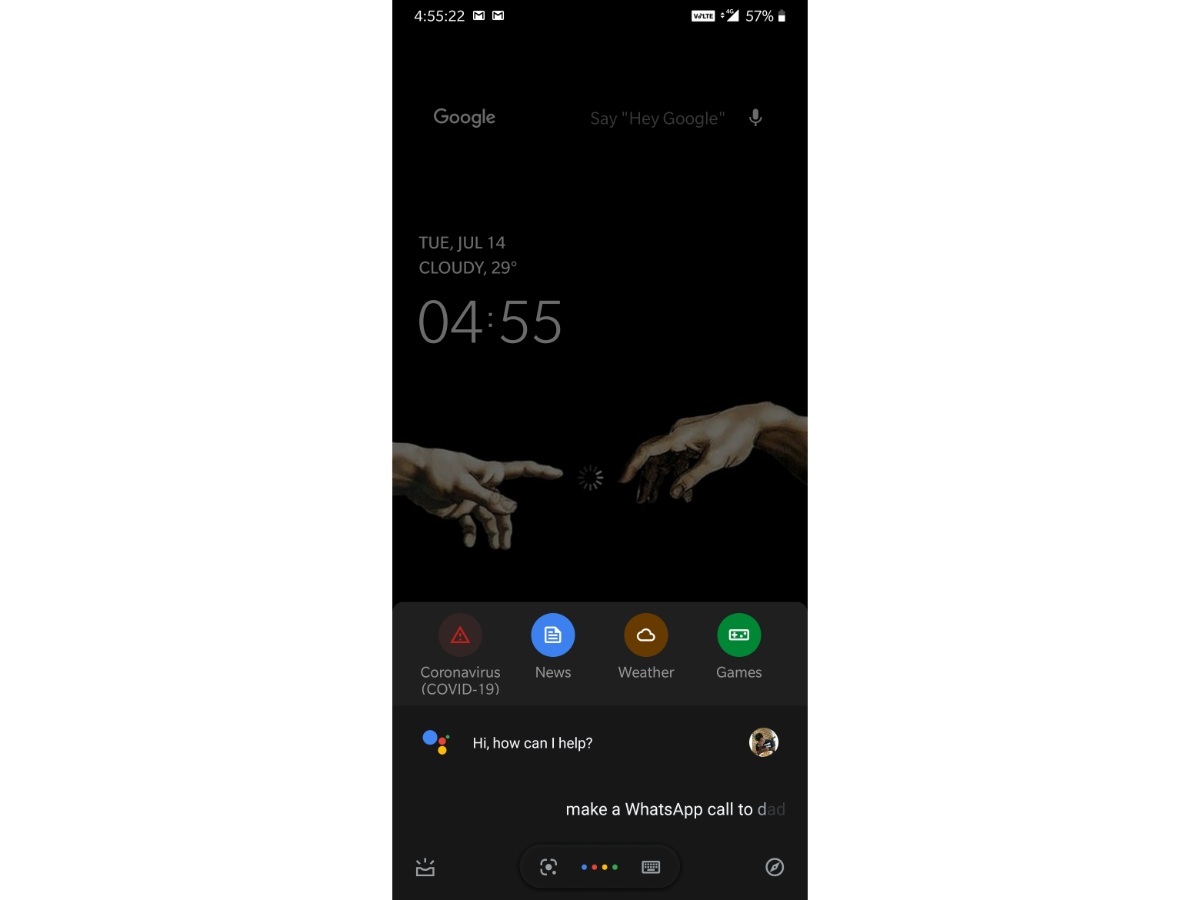
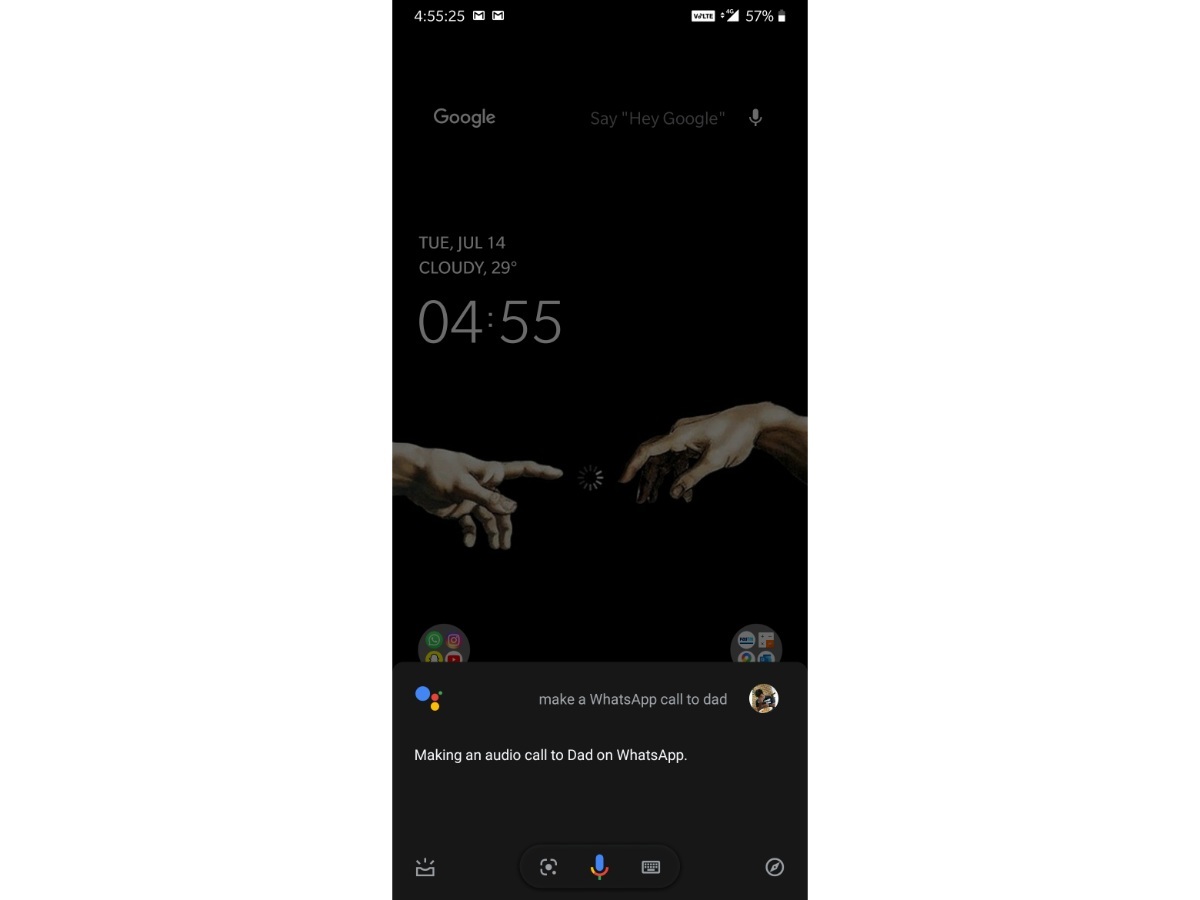
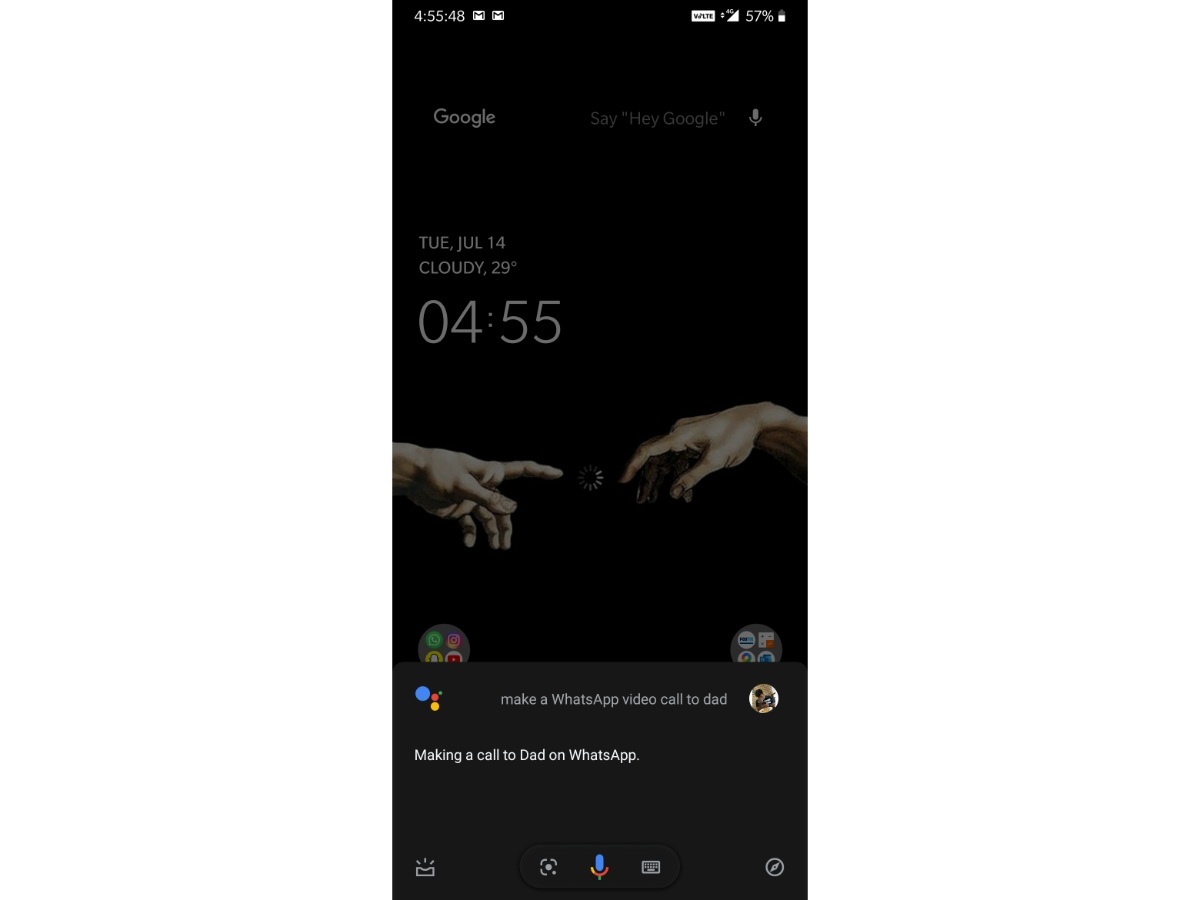

0 comments:
Post a Comment