Complete Guide on How to Delete Your Facebook, Instagram, and Threads Accounts
As Meta faces backlash for relaxing its content moderation policies and removing third-party fact-checkers, a growing number of users are considering deleting their accounts across Facebook, Instagram, and Threads. Concerns about misinformation, political bias, and data privacy have driven many to seek alternatives.
If you’re among those who are frustrated with Meta's recent changes or want to take back control of your personal data, here's everything you need to know about deleting your accounts on these platforms.
How to Download Your Facebook Data Before Deletion
Before you delete your Facebook account, it's essential to download your personal data. This includes photos, videos, messages, and more. Here's how you can do it:
-
On Desktop:
- Click the downward arrow in the top-right corner of Facebook.
- Go to Settings & Privacy > Settings.
- Under Your Information, select Download Your Information.
- Choose the data types you want to download (photos, posts, messages, etc.).
- Pick the date range and format (HTML or JSON), then click Create File.
-
Wait for the Download:
- You'll be notified via email and within Facebook once your data is ready. You’ll have a 4-day window to download it.
How to Permanently Delete Your Facebook Account
Once you have backed up your information, you can proceed with deleting your Facebook account. Keep in mind that you cannot recover a deleted account.
- Click on your profile picture in the top-right corner.
- Navigate to Settings & Privacy > Settings.
- Select Accounts Center at the top left.
- Under Account Ownership and Control, click Deactivation or Deletion.
- Choose Delete Account, then follow the on-screen instructions to confirm your decision.
Important Note: Deletion is delayed for several days. If you log back into Facebook during this period, your request will be canceled.
How to Download Your Instagram Data Before Deletion
If you're thinking of deleting your Instagram account, it’s a good idea to download your data first. Follow these steps:
-
Via Accounts Center:
- Go to Your Information and click Download Your Information.
-
From Instagram App:
- Tap the three horizontal lines in the top-right corner of the Instagram app.
- Go to Your Activity > Download Your Information.
- Select the data you want to download and choose the format and quality.
- Click Create File and wait for Instagram to notify you once your download is ready.
You have four days to download your files once Instagram notifies you.
How to Permanently Delete Your Instagram Account
Once your data is secured, you can delete your Instagram account with the following steps:
- Visit the Accounts Center on the web.
- Go to Deactivation or Deletion.
- Select Delete Account and click Continue.
- Confirm your choice, and your account will be permanently deleted.
Note that you won’t be able to recover your account, but you can sign up again using the same username if it's still available.
How to Download Your Threads Data
If you want to delete your Threads profile, it's a good idea to first download your data from the platform.
- Visit the Threads.net website on your computer.
- Go to your Settings (click the three lines in the bottom-left corner).
- Under Your Information, select Download Your Data.
- Choose the files you want to download, and follow the prompts to complete your request.
You’ll receive a notification once the data is ready for download.
How to Delete Your Threads Account
If you're ready to delete your Threads account:
- Open the Threads.net website on your computer.
- Click the two lines in the bottom-left corner to access Settings.
- Go to Account > Deactivate or Delete Profile.
- Choose Delete Profile and follow the on-screen prompts to confirm.
Your deletion request will take up to 30 days to process, and if you want to sign up with the same Instagram account, you’ll need to wait 90 days.
By following these simple steps, you can take control of your data and leave Facebook, Instagram, and Threads for good. Whether you’re concerned about privacy, misinformation, or just want a break, these actions will help you take back your digital life.
Deleting your Meta accounts is a significant step, but if you're concerned about privacy, data use, or content moderation policies, it may be the right decision. Be sure to back up your data before taking any action, as once deleted, your information may be lost forever.
For more up-to-date information on how to manage your accounts, stay tuned for our regular updates!



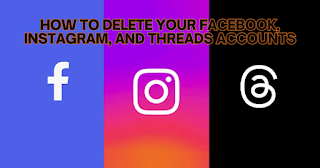
0 comments:
Post a Comment