In order to give an immersive feel to regular photos, you can use the 3D Photos feature in Facebook to add a third-dimension to normal photos captured using smartphones. Also, Facebook allows users to convert them into 3D and share them on their News Feed, a group or a page.
Read on to know how to create 3D Photos and post it on Facebook.
Pre-requisites:
Latest version of Facebook app
Facebook account and login credentials
Read on to know how to create 3D Photos and post it on Facebook.
Pre-requisites:
Latest version of Facebook app
Facebook account and login credentials
Compatible smartphones
Android:
Samsung Galaxy Note 8, Note 9
Samsung Galaxy S9+, S10, S10E, S10+, S10 5G
Samsung Galaxy Fold
Google Pixel, Pixel XL
Google Pixel 2, Pixel 2XL
Google Pixel 3, Pixel 3XL
Google Pixel 4, Pixel 4XL
Many 2014 + devices
iOS:
iPhone SE
iPhone 6SiPhone 7, 7+
iPhone 8, 8+
iPhone X, XR, XS, XS Max
iPhone 11, 11 Pro, 11 Pro Max
Steps to create 3D Photos on Facebook and post
Step#01:Open Facebook app on your smartphone
Step#02:On News Feed page, tap on ‘Write something here…’ box
Step#03:Scroll-down and tap on 3D Photos option
Step#04:Choose a photo from the gallery and tap on the Post button
Additional Tips:
- 3D photos cannot be edited. Also an edited photo might not get converted into 3D photo.
- 3D photo posts do not support multiple photos that means only one 3D photo can be posted at a time.
- 3D photos can not be added to an album.
- 3D photos can not be monetized.


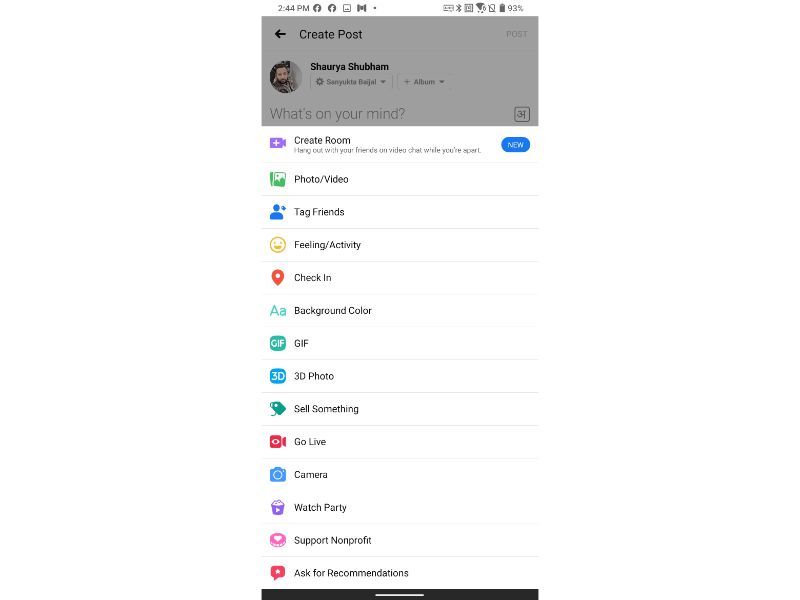

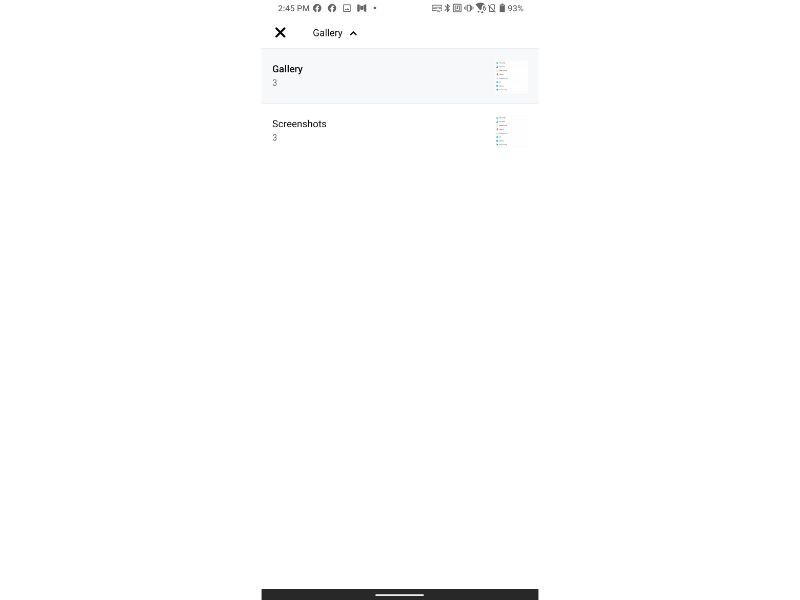
0 comments:
Post a Comment